Здравствуйте, гость ( Авторизация | Регистрация )
 4.01.2010 - 14:21 4.01.2010 - 14:21
Сообщение
#1
|
|
 Старейшина           Текущее настроение:  Вст. ник | Цитата Группа: Легенда Сообщений: 12414 Регистрация: 8.06.2009 Пользователь №: 27737 Из: сострадания к ближнему Награды: 205 Подарки: 171 Пол: ? Репутация:  2880 2880 
|
Выложенные здесь алгоритмы преследуют исключительно учебные цели.
Код неоптимизирован, местами морально устарел и показывает только принцип решения той или иной задачи. Однако он вполне рабочий и может быть использован с соответствующей дорботкой под Ваши собственные нужды. Буду рада, если не только я буду их пополнять) Содержание: Перевод из ... в ... Сортировка массивов Графика Матрицы Специальные функции Методы поиска Решение систем линейных уравнений Решение нелинейных уравнений Решение диф. уравнений Будет еще дополнено. -------------------- Demons are a girl's best friends
-------------------- Подарки: (Всего подарков: 171 ) |
|
|
|
|
|
|
 |
Ответов
 5.01.2010 - 13:51 5.01.2010 - 13:51
Сообщение
#2
|
|
 Старейшина           Текущее настроение:  Вст. ник | Цитата Группа: Легенда Сообщений: 12414 Регистрация: 8.06.2009 Пользователь №: 27737 Из: сострадания к ближнему Награды: 205 Подарки: 171 Пол: ? Репутация:  2880 2880 
|
Графика
Фрактал (листья папоротника) » Кликните сюда для просмотра оффтоп текста.. « Код ////////////////////////////////////////////////////////////////////////////// // // Leafs drawing // (c) Johna Smith, 1996 // // Method description: // We take a closed area, which will be main leaf. We want to generate // four fractal leafs from this one. To make it we need to scale, move and // rotate main leaf. These transformations described by the following // equations: // x'=ax+by+c, y'=dx+ey+f // So we need 6 coefficients for each leaf (24 coefficients at all). // These coefficients are calculated with special mathematical method // (here are already calculated coefficients) // To draw whole picture we need an iterational process: // 1) Take any point within main leaf borders // 2) Call function iterate for one of 4 leafs (its nuber we select // randomly but than the larger is leaf's area the higher is probability // that we call 'iterate' for this leaf // 3) Then we take transformed point as (x,y) and repeat iterations // // ! This program is NOT optimized for best performance ! // To do so don't use putpixel function - change bytes in video memory directly. // ////////////////////////////////////////////////////////////////////////////// #include <stdio.h> #include <stdlib.h> #include <dos.h> #include <graphics.h> #include <conio.h> // this function initializes graphics mode // it will work only if you're using Borland C++ compiler & BGI drivers // if you're using another compiler you should overwrite body of this function void init_gr(void) { /* request autodetection */ int gdriver = DETECT, gmode, errorcode; /* initialize graphics mode */ initgraph(&gdriver, &gmode, ""); /* read result of initialization */ errorcode = graphresult(); if (errorcode != grOk) /* an error occurred */ { printf("Graphics error: %s\n", grapherrormsg(errorcode)); printf("Press any key to halt:"); getch(); exit(1); /* return with error code */ } } // this function shuts graphics mode down // it will work only if you're using Borland C++ compiler & BGI drivers // if you're using another compiler you should overwrite body of this function void end_gr(void) { closegraph(); } // this function puts pixel on the screen in (x,y) position using color 'color' // it will work only if you're using Borland C++ compiler & BGI drivers // if you're using another compiler you should overwrite body of this function void PutPixel(int x, int y, int color) { putpixel(x,y,color); } #define N 200000L // number of points float x=0, y=0; // iteration variables (are global) // a b c d e f probability float coeff[4][6] = {{ 0.00, 0.00, 0.00,0.16,0.00,0.00,}, // 01% { 0.85, 0.04,-0.04,0.85,0.00,1.60,}, // 85% { 0.05,-0.26, 0.23,0.22,0.00,1.60,}, // 07% {-0.15, 0.30, 0.26,0.24,0.00,0.44,},}; // 07% int colors[5]={10,11,2,3,2}; void iterate(char i,int c) { float x1,y1; x1=x*coeff[i][0]+y*coeff[i][1]+coeff[i][4]; y1=x*coeff[i][2]+y*coeff[i][3]+coeff[i][5]; x=x1; y=y1; putpixel ((int)(y*64),240-(int)(x*48),c); } int main (void) { int leaf,color; // initializing graphics mode init_gr(); // drawing leafs for (long int i=0;i<N;i++) { color=colors[random(5)]; // random color leaf=random(1000); // selecting leaf to draw if (leaf<=10) iterate(0,color); else if (leaf<=860) iterate(1,color); else if (leaf<=930) iterate(2,color); else iterate(3,color); } /* clean up */ getch(); end_gr(); return 0; } Рисование линии (по Брезенхэму) » Кликните сюда для просмотра оффтоп текста.. « Код ////////////////////////////////////////////////////////////////////////////// // // Bresengham line drawing // (c) Johna Smith, 1996 // // Method description: // Determine dy=(y2-y1), dx=(x2-x1) // We plot first point of the line and increase errors of plotting // (xerr and yerr) by dx and dy respectively. If the error is greater // than largest from dx and dy then we should correct next point and // shift it to 1 pixel by that axe where error was too big. // // ! This program is NOT optimized for best performance ! // To do so don't use putpixel function - change bytes in video memory directly. // ////////////////////////////////////////////////////////////////////////////// #include <graphics.h> #include <stdlib.h> #include <stdio.h> #include <conio.h> #include <math.h> // this function initializes graphics mode // it will work only if you're using Borland C++ compiler & BGI drivers // if you're using another compiler you should overwrite body of this function void init_gr(void) { /* request autodetection */ int gdriver = DETECT, gmode, errorcode; /* initialize graphics mode */ initgraph(&gdriver, &gmode, ""); /* read result of initialization */ errorcode = graphresult(); if (errorcode != grOk) /* an error occurred */ { printf("Graphics error: %s\n", grapherrormsg(errorcode)); printf("Press any key to halt:"); getch(); exit(1); /* return with error code */ } } // this function shuts graphics mode down // it will work only if you're using Borland C++ compiler & BGI drivers // if you're using another compiler you should overwrite body of this function void end_gr(void) { closegraph(); } // this function puts pixel on the screen in (x,y) position using color 'color' // it will work only if you're using Borland C++ compiler & BGI drivers // if you're using another compiler you should overwrite body of this function void PutPixel(int x, int y, int color) { putpixel(x,y,color); } void BLine(int x1,int y1,int x2, int y2, int color) { int delta_x,delta_y,incx,incy,t,distance; int xerr=0,yerr=0; // determine dx and dy delta_x=x2-x1; delta_y=y2-y1; // determine steps by x and y axes (it will be +1 if we move in forward // direction and -1 if we move in backward direction if (delta_x>0) incx=1; else if (delta_x==0) incx=0; else incx=-1; if (delta_y>0) incy=1; else if (delta_y==0) incy=0; else incy=-1; delta_x=abs(delta_x); delta_y=abs(delta_y); // select largest from deltas and use it as a main distance if (delta_x>delta_y) distance=delta_x; else distance=delta_y; for (t=0;t<=distance+1;t++) { PutPixel(x1,y1,color); // increasing error xerr+=delta_x; yerr+=delta_y; // if error is too big then we should decrease it by changing // coordinates of the next plotting point to make it closer // to the true line if(xerr>distance) { xerr-=distance; x1+=incx; } if (yerr>distance) { yerr-=distance; y1+=incy; } } } int main(void) { // initializing graphics mode init_gr(); /* examples */ BLine(0, 0, 640, 480,15); BLine(320, 0, 320, 480,10); BLine(0, 240, 640, 240,11); BLine(0, 480, 640, 0,12); BLine(320, 11, 10, 5,13); BLine(320, 11, 630, 5,13); /* clean up */ getch(); end_gr(); return 0; } Рисование окружности (по Брезенхэму) » Кликните сюда для просмотра оффтоп текста.. « Код ////////////////////////////////////////////////////////////////////////////// // // Bresengham circle drawing // (c) Johna Smith, 1996 // // Method description: // In this algorithm all floating point math changed to sequences // of additions and substractions. The main idea of this algorithm // is to increase x and y by the value of the error between them. // // ! This program is NOT optimized for best performance ! // To do so don't use putpixel function - change bytes in video memory directly. // ////////////////////////////////////////////////////////////////////////////// #include <graphics.h> #include <stdlib.h> #include <stdio.h> #include <conio.h> #include <math.h> // this function initializes graphics mode // it will work only if you're using Borland C++ compiler & BGI drivers // if you're using another compiler you should overwrite body of this function void init_gr(void) { /* request autodetection */ int gdriver = DETECT, gmode, errorcode; /* initialize graphics mode */ initgraph(&gdriver, &gmode, ""); /* read result of initialization */ errorcode = graphresult(); if (errorcode != grOk) /* an error occurred */ { printf("Graphics error: %s\n", grapherrormsg(errorcode)); printf("Press any key to halt:"); getch(); exit(1); /* return with error code */ } } // this function shuts graphics mode down // it will work only if you're using Borland C++ compiler & BGI drivers // if you're using another compiler you should overwrite body of this function void end_gr(void) { closegraph(); } // this function puts pixel on the screen in (x,y) position using color 'color' // it will work only if you're using Borland C++ compiler & BGI drivers // if you're using another compiler you should overwrite body of this function void PutPixel(int x, int y, int color) { putpixel(x,y,color); } float const ratio=1.0; // you can change this to draw ellipses // This function plots points that belongs to the circle // It recieves offsets from center for the fist quadrant // and plots symmetrical points in all four quadrants void plot_circle(int x,int y, int x_center, int y_center, int color) { int x_start,y_start,x_end,y_end,x1,y1; // the distanse between start and end can be greater than 1 if ratio!=1 y_start=y*ratio; y_end=(y+1)*ratio; x_start=x*ratio; x_end=(x+1)*ratio; for (x1=x_start;x1<x_end;++x1) { // plot points in all four quadrants PutPixel(x1+x_center,y+y_center,color); PutPixel(x1+x_center,y_center-y,color); PutPixel(x_center-x1,y+y_center,color); PutPixel(x_center-x1,y_center-y,color); } for (y1=y_start;y1<y_end;++y1) { // plot points in all four quadrants PutPixel(y1+x_center,x+y_center,color); PutPixel(y1+x_center,y_center-x,color); PutPixel(x_center-y1,x+y_center,color); PutPixel(x_center-y1,y_center-x,color); } } // This is main function that draws circle using function void Circle(int x1,int y1,int radius, int color) { int x,y,delta; // Y * we start from * and increase x step by step // | decreasing y when needed // | // | // -------------------- // | X // | // | // | y=radius; delta=3-2*radius; // delta is an error // calculate values for first quadrant for (x=0;x<y;x++) // x is a main axe { // plot points symmetrically in all quadrants plot_circle(x,y,x1,y1,color); if (delta<0) delta+=4*x+6; else { delta+=4*(x-y)+10; y--; // it's time to decrease y } } x=y; if (y!=0) plot_circle(x,y,x1,y1,color); } int main(void) { // initializing graphics mode init_gr(); /* examples */ Circle(200,200,100,14); Circle(300,200,100,15); Circle(400,200,100,13); Circle(250,100,100,12); Circle(350,100,100,11); Circle(50,400,25,2); Circle(500,400,25,2); /* clean up */ getch(); end_gr(); return 0; } Сглаживание кривой В-сплайном » Кликните сюда для просмотра оффтоп текста.. « Код ////////////////////////////////////////////////////////////////////////////// // // Curve fitting using B-splines // (c) Johna Smith, 1996 // // Method description: // We are drawing lines between points using the following formulas: // x(t)=((a3*t+a2)*t+a1)*t+a0 // y(t)=((b3*t+b2)*t+b1)*t+b0 // t=0..1 // Look program for formulas for coefficients ai,bi // These coefficients depends on coordinates of current point, // previous one, next and next-next ones. // ////////////////////////////////////////////////////////////////////////////// #include <graphics.h> #include <stdlib.h> #include <stdio.h> #include <conio.h> #include <math.h> // this function initializes graphics mode // it will work only if you're using Borland C++ compiler & BGI drivers // if you're using another compiler you should overwrite body of this function void init_gr(void) { /* request autodetection */ int gdriver = DETECT, gmode, errorcode; /* initialize graphics mode */ initgraph(&gdriver, &gmode, ""); /* read result of initialization */ errorcode = graphresult(); if (errorcode != grOk) /* an error occurred */ { printf("Graphics error: %s\n", grapherrormsg(errorcode)); printf("Press any key to halt:"); getch(); exit(1); /* return with error code */ } } // this function shuts graphics mode down // it will work only if you're using Borland C++ compiler & BGI drivers // if you're using another compiler you should overwrite body of this function void end_gr(void) { closegraph(); } // this function moves CP to (x,y) position // it will work only if you're using Borland C++ compiler & BGI drivers // if you're using another compiler you should overwrite body of this function void MoveTo(int x, int y) { moveto(x,y); } // this function draws a line to (x,y) position // it will work only if you're using Borland C++ compiler & BGI drivers // if you're using another compiler you should overwrite body of this function void LineTo(int x, int y) { lineto(x,y); } // this function draws a line from (x1,y1) to (x2,y2) // it will work only if you're using Borland C++ compiler & BGI drivers // if you're using another compiler you should overwrite body of this function void Line(int x1, int y1, int x2, int y2) { line(x1,y1,x2,y2); } const N=21; // number of points const M=300.0; // number of steps between two points // coordinates of all given points int x[N]={50,25,50,125,200,225,275,475,590,615,615,615,600,475,275,225,200,125,50,25 ,50}; int y[N]={140,100,60,40,70,90,85,75,80,85,100,115,120,125,115,110,130,160,140,100,60 }; // coefficients float t,xA,xB,xC,xD,yA,yB,yC,yD,a0,a1,a2,a3,b0,b1,b2,b3; int n,i,j,first; int main(void) { // initializing graphics mode init_gr(); /* mark the given points */ for (i=0;i<N;i++) { Line(x[i]-4,y[i]-4,x[i]+4,y[i]+4); Line(x[i]+4,y[i]-4,x[i]-4,y[i]+4); } /* main loop */ first=1; for(i=1;i<N-2;i++) { // calculating coefficients xA=x[i-1]; xB=x[i]; xC=x[i+1]; xD=x[i+2]; yA=y[i-1]; yB=y[i]; yC=y[i+1]; yD=y[i+2]; a3=(-xA+3*(xB-xC)+xD)/6.0; b3=(-yA+3*(yB-yC)+yD)/6.0; a2=(xA-2*xB+xC)/2.0; b2=(yA-2*yB+yC)/2.0; a1=(xC-xA)/2.0; b1=(yC-yA)/2.0; a0=(xA+4*xB+xC)/6.0; b0=(yA+4*yB+yC)/6.0; for (j=0;j<M;j++) // drawing curve between two given points { t=(float)j/(float)M; if (first) { first=0; MoveTo(((a3*t+a2)*t+a1)*t+a0,((b3*t+b2)*t+b1)*t+b0); } else LineTo(((a3*t+a2)*t+a1)*t+a0,((b3*t+b2)*t+b1)*t+b0); } } /* clean up */ getch(); end_gr(); return 0; } Рисование куба » Кликните сюда для просмотра оффтоп текста.. « Код ////////////////////////////////////////////////////////////////////////////// // // Generating and drawing cube // (c) Johna Smith, 1996 // // Method description: // Cube is one of simplest figures in stereometry. // We just need to generate 'n' squares parallel to X,Y and Z axes // ////////////////////////////////////////////////////////////////////////////// #include <graphics.h> #include <stdlib.h> #include <stdio.h> #include <conio.h> #include <math.h> #include <dos.h> #define Pi 3.1415926536 enum Action{move,draw}; struct Point3D { int x; int y; int z; Action action; }; // this function initializes graphics mode // it will work only if you're using Borland C++ compiler & BGI drivers // if you're using another compiler you should overwrite body of this function void init_gr(void) { /* request autodetection */ int gdriver = DETECT, gmode, errorcode; /* initialize graphics mode */ initgraph(&gdriver, &gmode, ""); /* read result of initialization */ errorcode = graphresult(); if (errorcode != grOk) /* an error occurred */ { printf("Graphics error: %s\n", grapherrormsg(errorcode)); printf("Press any key to halt:"); getch(); exit(1); /* return with error code */ } } // this function shuts graphics mode down // it will work only if you're using Borland C++ compiler & BGI drivers // if you're using another compiler you should overwrite body of this function void end_gr(void) { closegraph(); } // this function moves CP to (x,y) position // it will work only if you're using Borland C++ compiler & BGI drivers // if you're using another compiler you should overwrite body of this function void MoveTo(int x, int y) { moveto(x,y); } // this function draws a line to (x,y) position // it will work only if you're using Borland C++ compiler & BGI drivers // if you're using another compiler you should overwrite body of this function void LineTo(int x, int y) { lineto(x,y); } void draw3Dobject(Point3D *object, int N, float rho, float theta, float phi, float dist_to_screen, int xshift, int yshift) { int x,y; float xe,ye,ze,costh,sinph,cosph,sinth,v11,v12,v13,v21,v22,v32,v33,v23,v43; // calculating coefficients costh=cos(theta); sinth=sin(theta); cosph=cos(phi); sinph=sin(phi); v11=-sinth; v12=-cosph*costh; v13=-sinph*costh; v21=costh; v22=-cosph*sinth; v23=-sinph*sinth; v32=sinph; v33=-cosph; v43=rho; for (int i=0;i<N;i++) { // calculating eye coordinates xe=v11*(object+i)->x+v21*(object+i)->y; ye=v12*(object+i)->x+v22*(object+i)->y+v32*(object+i)->z; ze=v13*(object+i)->x+v23*(object+i)->y+v33*(object+i)->z+v43; // calculating screen coordinates x=dist_to_screen*xe/ze+xshift; y=dist_to_screen*ye/ze+yshift; // drawing if((object+i)->action==move) MoveTo(x,y); else LineTo(x,y); } } int main(void) { const int n=4; // number of cubes segments +1 Point3D cube[15*n]; // coordinates for cubes points float rho=1900,theta=Pi/3,phi=2*Pi/3,dist_to_screen=600; // view point int xshift=300, yshift=140; // picture offset float side=300; // cubes parameters float delta;// auxulary variable // initializing graphics mode init_gr(); // generating cube delta=side/(n-1); for (int i=0;i<n;i++) { for(int j=i*5;j<i*5+5;j++) { cube[j].x=i*delta; cube[j].action=draw; } cube[i*5].y=0; cube[i*5].z=0; cube[i*5].action=move; cube[i*5+1].y=side; cube[i*5+1].z=0; cube[i*5+2].y=side; cube[i*5+2].z=side; cube[i*5+3].y=0; cube[i*5+3].z=side; cube[i*5+4].y=0; cube[i*5+4].z=0; } int c=5*n; for (i=0;i<n;i++) { for(int j=i*5;j<i*5+5;j++) { cube[c+j].y=i*delta; cube[c+j].action=draw; } cube[c+i*5].x=0; cube[c+i*5].z=0; cube[c+i*5].action=move; cube[c+i*5+1].x=side; cube[c+i*5+1].z=0; cube[c+i*5+2].x=side; cube[c+i*5+2].z=side; cube[c+i*5+3].x=0; cube[c+i*5+3].z=side; cube[c+i*5+4].x=0; cube[c+i*5+4].z=0; } c=10*n; for (i=0;i<n;i++) { for(int j=i*5;j<i*5+5;j++) { cube[c+j].z=i*delta; cube[c+j].action=draw; } cube[c+i*5].y=0; cube[c+i*5].x=0; cube[c+i*5].action=move; cube[c+i*5+1].y=side; cube[c+i*5+1].x=0; cube[c+i*5+2].y=side; cube[c+i*5+2].x=side; cube[c+i*5+3].y=0; cube[c+i*5+3].x=side; cube[c+i*5+4].y=0; cube[c+i*5+4].x=0; } // drawing draw3Dobject(cube,15*n,rho,theta,phi,dist_to_screen,xshift,yshift); /* clean up */ getch(); end_gr(); return 0; } Рисование тора » Кликните сюда для просмотра оффтоп текста.. « Код ////////////////////////////////////////////////////////////////////////////// // // Generating and drawing torus // (c) Johna Smith, 1996 // // Method description: // Torus has two main circles, which are described by // two systems of eqations: // x=Rcos(a) x=R+rcos(b) // y=Rsin(a) y=0 // z=0 z=rsin(b) // By generating this circles (approximating by polygons) we can get torus // ////////////////////////////////////////////////////////////////////////////// #include <graphics.h> #include <stdlib.h> #include <stdio.h> #include <conio.h> #include <math.h> #include <dos.h> #define Pi 3.1415926536 enum Action{move,draw}; struct Point3D { int x; int y; int z; Action action; }; // this function initializes graphics mode // it will work only if you're using Borland C++ compiler & BGI drivers // if you're using another compiler you should overwrite body of this function void init_gr(void) { /* request autodetection */ int gdriver = DETECT, gmode, errorcode; /* initialize graphics mode */ initgraph(&gdriver, &gmode, ""); /* read result of initialization */ errorcode = graphresult(); if (errorcode != grOk) /* an error occurred */ { printf("Graphics error: %s\n", grapherrormsg(errorcode)); printf("Press any key to halt:"); getch(); exit(1); /* return with error code */ } } // this function shuts graphics mode down // it will work only if you're using Borland C++ compiler & BGI drivers // if you're using another compiler you should overwrite body of this function void end_gr(void) { closegraph(); } // this function moves CP to (x,y) position // it will work only if you're using Borland C++ compiler & BGI drivers // if you're using another compiler you should overwrite body of this function void MoveTo(int x, int y) { moveto(x,y); } // this function draws a line to (x,y) position // it will work only if you're using Borland C++ compiler & BGI drivers // if you're using another compiler you should overwrite body of this function void LineTo(int x, int y) { lineto(x,y); } void draw3Dobject(Point3D *object, int N, float rho, float theta, float phi, float dist_to_screen, int xshift, int yshift) { int x,y; float xe,ye,ze,costh,sinph,cosph,sinth,v11,v12,v13,v21,v22,v32,v33,v23,v43; // calculating coefficients costh=cos(theta); sinth=sin(theta); cosph=cos(phi); sinph=sin(phi); v11=-sinth; v12=-cosph*costh; v13=-sinph*costh; v21=costh; v22=-cosph*sinth; v23=-sinph*sinth; v32=sinph; v33=-cosph; v43=rho; for (int i=0;i<N;i++) { // calculating eye coordinates xe=v11*(object+i)->x+v21*(object+i)->y; ye=v12*(object+i)->x+v22*(object+i)->y+v32*(object+i)->z; ze=v13*(object+i)->x+v23*(object+i)->y+v33*(object+i)->z+v43; // calculating screen coordinates x=dist_to_screen*xe/ze+xshift; y=dist_to_screen*ye/ze+yshift; // drawing if((object+i)->action==move) MoveTo(x,y); else LineTo(x,y); } } int main(void) { const int n=20; // number of torus' segments Point3D torus[2*n*(n+1)]; // coordinates for torus' points float rho=1800,theta=0,phi=3*Pi/4,dist_to_screen=600; // view point int xshift=300, yshift=250; // picture offset float delta=2.0*Pi/n, r=75, R=300; // torus' parameters float alpha,cosa,sina,beta,x; // auxulary variables // initializing graphics mode init_gr(); // generating torus for (int i=0;i<n;i++) { alpha=i*delta; cosa=cos(alpha); sina=sin(alpha); for (int j=0;j<n+1;j++) { beta=j*delta; x=R+r*cos(beta); torus[i*(n+1)+j].x=cosa*x; torus[i*(n+1)+j].y=sina*x; torus[i*(n+1)+j].z=r*sin(beta); torus[i*(n+1)+j].action=((i==0 && j==0)?move:draw); } } int c=n*n+n; for (i=0;i<n;i++) { beta=i*delta; x=R+r*cos(beta); for (int j=0;j<n+1;j++) { alpha=j*delta; cosa=cos(alpha); sina=sin(alpha); torus[c+i*(n+1)+j].x=cosa*x; torus[c+i*(n+1)+j].y=sina*x; torus[c+i*(n+1)+j].z=r*sin(beta); torus[c+i*(n+1)+j].action=draw; } } // drawing draw3Dobject(torus,2*n*(n+1),rho,theta,phi,dist_to_screen,xshift,yshift); /* clean up */ getch(); end_gr(); return 0; } Рисование 3D объекта » Кликните сюда для просмотра оффтоп текста.. « Код ////////////////////////////////////////////////////////////////////////////// // // Drawing 3D object // (c) Johna Smith, 1996 // // Method description: // Function draw3Dobject recieves the following parameters: // object - reference to array of points of the drawn object // N - number of points in this array // rho \ // phi |- spherical coordinates of point of view // theta / // dist_to_screen - distance from viewpoint to screen // xshift, yshift - picture will be shifted by this values // ////////////////////////////////////////////////////////////////////////////// #include <graphics.h> #include <stdlib.h> #include <stdio.h> #include <conio.h> #include <math.h> #include <dos.h> #define Pi 3.1415926536 enum Action{move,draw}; struct Point3D { int x; int y; int z; Action action; }; // this function initializes graphics mode // it will work only if you're using Borland C++ compiler & BGI drivers // if you're using another compiler you should overwrite body of this function void init_gr(void) { /* request autodetection */ int gdriver = DETECT, gmode, errorcode; /* initialize graphics mode */ initgraph(&gdriver, &gmode, ""); /* read result of initialization */ errorcode = graphresult(); if (errorcode != grOk) /* an error occurred */ { printf("Graphics error: %s\n", grapherrormsg(errorcode)); printf("Press any key to halt:"); getch(); exit(1); /* return with error code */ } } // this function shuts graphics mode down // it will work only if you're using Borland C++ compiler & BGI drivers // if you're using another compiler you should overwrite body of this function void end_gr(void) { closegraph(); } // this function moves CP to (x,y) position // it will work only if you're using Borland C++ compiler & BGI drivers // if you're using another compiler you should overwrite body of this function void MoveTo(int x, int y) { moveto(x,y); } // this function draws a line to (x,y) position // it will work only if you're using Borland C++ compiler & BGI drivers // if you're using another compiler you should overwrite body of this function void LineTo(int x, int y) { lineto(x,y); } void draw3Dobject(Point3D *object, int N, float rho, float theta, float phi, float dist_to_screen, int xshift, int yshift) { int x,y; float xe,ye,ze,costh,sinph,cosph,sinth,v11,v12,v13,v21,v22,v32,v33,v23,v43; // calculating coefficients costh=cos(theta); sinth=sin(theta); cosph=cos(phi); sinph=sin(phi); v11=-sinth; v12=-cosph*costh; v13=-sinph*costh; v21=costh; v22=-cosph*sinth; v23=-sinph*sinth; v32=sinph; v33=-cosph; v43=rho; for (int i=0;i<N;i++) { // calculating eye coordinates xe=v11*(object+i)->x+v21*(object+i)->y; ye=v12*(object+i)->x+v22*(object+i)->y+v32*(object+i)->z; ze=v13*(object+i)->x+v23*(object+i)->y+v33*(object+i)->z+v43; // calculating screen coordinates x=dist_to_screen*xe/ze+xshift; y=dist_to_screen*ye/ze+yshift; // drawing if((object+i)->action==move) MoveTo(x,y); else LineTo(x,y); } } int main(void) { Point3D thetr[]={{100,100,100,move}, {100,200,100,draw}, {200,100,100,draw}, {100,100,100,draw}, {100,100,200,draw}, {200,100,100,draw}, {100,100,200,move}, {100,200,100,draw}}; int N=sizeof(thetr)/sizeof(Point3D); float rho=700,theta=Pi/4,phi=Pi/4,dist_to_screen=300; int xshift=300, yshift=150; // initializing graphics mode init_gr(); /* examples */ while (!kbhit()) { theta+=0.05; // rotating viewpoint if (phi>2*Pi) phi-=2*Pi; setcolor(11); draw3Dobject(thetr,N,rho,theta,phi,dist_to_screen,xshift,yshift); setcolor(0); delay(15); draw3Dobject(thetr,N,rho,theta,phi,dist_to_screen,xshift,yshift); } /* clean up */ getch(); end_gr(); return 0; } Вращение 3D объекта » Кликните сюда для просмотра оффтоп текста.. « Код ////////////////////////////////////////////////////////////////////////////// // // Rotating 3D object // (c) Johna Smith, 1996 // // Method description: // Given: vector X, angle a // To rotate this vector about axe X we should apply the following // operation: X'=X*Rx, where Rx - is matrix of rotation // [ 1 0 0 0 ] // [ 0 cos a sin a 0 ] // Rx=[ 0 -sin a cos a 0 ] // [ 0 0 0 1 ] // Applying this operation to every point of the given object we // rotate it. // ////////////////////////////////////////////////////////////////////////////// #include <graphics.h> #include <stdlib.h> #include <stdio.h> #include <conio.h> #include <math.h> #include <dos.h> #define Pi 3.1415926536 enum Action{move,draw}; struct Point3D { float x; float y; float z; Action action; }; // this function initializes graphics mode // it will work only if you're using Borland C++ compiler & BGI drivers // if you're using another compiler you should overwrite body of this function void init_gr(void) { /* request autodetection */ int gdriver = DETECT, gmode, errorcode; /* initialize graphics mode */ initgraph(&gdriver, &gmode, ""); /* read result of initialization */ errorcode = graphresult(); if (errorcode != grOk) /* an error occurred */ { printf("Graphics error: %s\n", grapherrormsg(errorcode)); printf("Press any key to halt:"); getch(); exit(1); /* return with error code */ } } // this function shuts graphics mode down // it will work only if you're using Borland C++ compiler & BGI drivers // if you're using another compiler you should overwrite body of this function void end_gr(void) { closegraph(); } // this function moves CP to (x,y) position // it will work only if you're using Borland C++ compiler & BGI drivers // if you're using another compiler you should overwrite body of this function void MoveTo(int x, int y) { moveto(x,y); } // this function draws a line to (x,y) position // it will work only if you're using Borland C++ compiler & BGI drivers // if you're using another compiler you should overwrite body of this function void LineTo(int x, int y) { lineto(x,y); } void draw3Dobject(Point3D *object, int N, float rho, float theta, float phi, float dist_to_screen, int xshift, int yshift) { int x,y; float xe,ye,ze,costh,sinph,cosph,sinth,v11,v12,v13,v21,v22,v32,v33,v23,v43; // calculating coefficients costh=cos(theta); sinth=sin(theta); cosph=cos(phi); sinph=sin(phi); v11=-sinth; v12=-cosph*costh; v13=-sinph*costh; v21=costh; v22=-cosph*sinth; v23=-sinph*sinth; v32=sinph; v33=-cosph; v43=rho; for (int i=0;i<N;i++) { // calculating eye coordinates xe=v11*(object+i)->x+v21*(object+i)->y; ye=v12*(object+i)->x+v22*(object+i)->y+v32*(object+i)->z; ze=v13*(object+i)->x+v23*(object+i)->y+v33*(object+i)->z+v43; // calculating screen coordinates x=dist_to_screen*xe/ze+xshift; y=dist_to_screen*ye/ze+yshift; // drawing if((object+i)->action==move) MoveTo(x,y); else LineTo(x,y); } } void RotateX(Point3D *object, int n, float angle) { float cosa,sina,y,z; cosa=cos(angle); sina=sin(angle); for(int i=0;i<n;i++) { y=(object+i)->y*cosa-(object+i)->z*sina; z=(object+i)->y*sina+(object+i)->z*cosa; (object+i)->y=y; (object+i)->z=z; } } void RotateY(Point3D *object, int n, float angle) { float cosa,sina,x,z; cosa=cos(angle); sina=sin(angle); for(int i=0;i<n;i++) { x=(object+i)->x*cosa+(object+i)->z*sina; z=-(object+i)->x*sina+(object+i)->z*cosa; (object+i)->x=x; (object+i)->z=z; } } void RotateZ(Point3D *object, int n, float angle) { float cosa,sina,x,y; cosa=cos(angle); sina=sin(angle); for(int i=0;i<n;i++) { x=(object+i)->x*cosa-(object+i)->y*sina; y=(object+i)->x*sina+(object+i)->y*cosa; (object+i)->x=x; (object+i)->y=y; } } int main(void) { Point3D thetr[]={{100,100,100,move}, {100,200,100,draw}, {200,100,100,draw}, {100,100,100,draw}, {100,100,200,draw}, {200,100,100,draw}, {100,100,200,move}, {100,200,100,draw}}; Point3D cube[]={{-50,-50,-50,move}, {-50,50,-50,draw}, {-50,50,50,draw}, {50,50,50,draw}, {50,50,-50,draw}, {50,-50,-50,draw}, {50,-50,50,draw}, {-50,-50,50,draw}, {-50,50,50,draw}, {-50,-50,50,move}, {-50,-50,-50,draw}, {50,-50,-50,draw}, {50,50,-50,move}, {-50,50,-50,draw}, {50,-50,50,move}, {50,50,50,draw}}; int N=sizeof(thetr)/sizeof(Point3D); int M=sizeof(cube)/sizeof(Point3D); float rho=1500,theta=Pi/4,phi=-3*Pi/4,dist_to_screen=700; int xshift=300, yshift=150,xshift1=200,yshift1=200; // initializing graphics mode init_gr(); /* examples */ while (!kbhit()) { RotateX(cube,M,Pi/24); RotateY(cube,M,Pi/24); RotateZ(cube,M,Pi/24); RotateY(thetr,N,Pi/30); setcolor(12); draw3Dobject(thetr,N,rho,theta,phi,dist_to_screen,xshift,yshift); draw3Dobject(cube,M,rho,theta,phi,dist_to_screen,xshift1,yshift1); setcolor(0); delay(35); draw3Dobject(thetr,N,rho,theta,phi,dist_to_screen,xshift,yshift); draw3Dobject(cube,M,rho,theta,phi,dist_to_screen,xshift1,yshift1); } /* clean up */ getch(); end_gr(); return 0; } -------------------- Demons are a girl's best friends
-------------------- Подарки: (Всего подарков: 171 ) |
|
|
|
|
|
|
Сообщений в этой теме
 Соловей Коллекция алгоритмов 4.01.2010 - 14:21
Соловей Коллекция алгоритмов 4.01.2010 - 14:21
 Соловей Градусы, минуты, секунды - в градусы:
» Клик... 4.01.2010 - 14:29
Соловей Градусы, минуты, секунды - в градусы:
» Клик... 4.01.2010 - 14:29
 Соловей Сортировка массивов
Binary insertions
» Кли... 4.01.2010 - 14:37
Соловей Сортировка массивов
Binary insertions
» Кли... 4.01.2010 - 14:37
 Соловей Матрицы:
Определитель
» Кликните сюда для п... 10.01.2010 - 19:21
Соловей Матрицы:
Определитель
» Кликните сюда для п... 10.01.2010 - 19:21
 Соловей Специальные функции:
arccos x (x - real)
» ... 12.01.2010 - 13:33
Соловей Специальные функции:
arccos x (x - real)
» ... 12.01.2010 - 13:33
 Соловей Методы поиска
Binary search in sorted string
... 14.01.2010 - 18:16
Соловей Методы поиска
Binary search in sorted string
... 14.01.2010 - 18:16
 Соловей Решение систем линейных уравнений
Метод квадратно... 22.01.2010 - 17:05
Соловей Решение систем линейных уравнений
Метод квадратно... 22.01.2010 - 17:05
 Соловей Решение нелинейных уравнений
Метод хорд
» К... 28.01.2010 - 19:18
Соловей Решение нелинейных уравнений
Метод хорд
» К... 28.01.2010 - 19:18
 Соловей Решение дифференциальных уравнений
Метод Эйлера
... 5.03.2010 - 15:26
Соловей Решение дифференциальных уравнений
Метод Эйлера
... 5.03.2010 - 15:26
 Сладкая Смерть Алгоритм Дейкстры
Неплохой такой алгоритм, я его в... 3.12.2012 - 8:56
Сладкая Смерть Алгоритм Дейкстры
Неплохой такой алгоритм, я его в... 3.12.2012 - 8:56
 Сладкая Смерть RE: Коллекция алгоритмов 6.12.2012 - 19:51
Сладкая Смерть RE: Коллекция алгоритмов 6.12.2012 - 19:51
 Пастор Про двумерную упаковку: offline алгоритмы
Сего... 17.12.2012 - 6:29
Пастор Про двумерную упаковку: offline алгоритмы
Сего... 17.12.2012 - 6:29
 Пастор RE: Коллекция алгоритмов 17.12.2012 - 6:45
Пастор RE: Коллекция алгоритмов 17.12.2012 - 6:45  |
1 чел. читают эту тему (гостей: 1, скрытых пользователей: 0)
Пользователей: 0
 |
| Текстовая версия | Сейчас: 15.06.2025 - 20:43 |